For troubleshooting, see the end of this section.
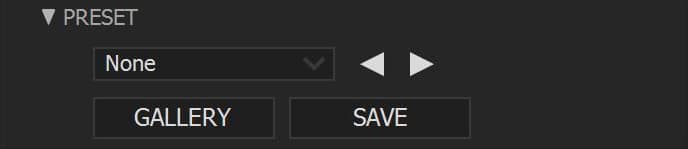
PRESET
This section helps you preview, apply and save presets.
DROP-DOWN MENU : Browse among the saved Presets.
< > ARROWS : Quickly apply the previous or next preset.
GALLERY : Opens a web page with previews for each in-built presets.
SAVE : Save your own presets. Their path is :
Windows : My Documents/The Waenderer/Bokeh Sensei
Mac : …Documents/The Waenderer/Bokeh Sensei
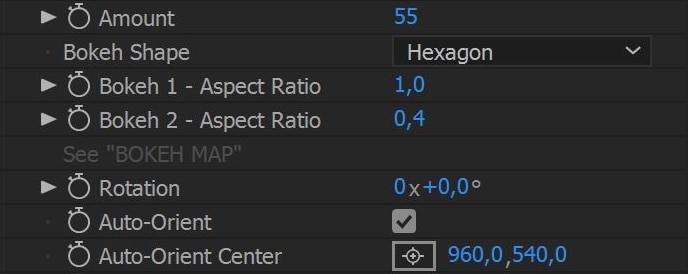
SHAPES
Decide which shape you want for your mosaic’s tiles.
Square, Circle, Triangle, Diamond , Line 1, 2.
Line 1, 2 Direction : Change the Direction of the lines.
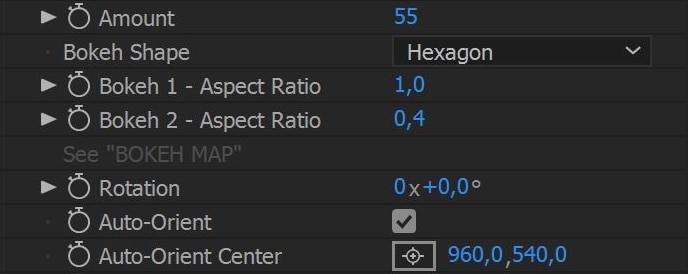
FILLINGS
Decide how to fill your mosaic tiles.
Uniform : Fill the tiles with a uniform color : the color of the central pixel of each tile.
Gradient H, V : Fill the tiles with an horizontal/vertical gradient ramp : made with the 2 colors at each horizontal/vertical endpoints of each tile.
Gradient Auto : Works only with the “Line” shape. Fill lines with a gradient following the lines direction.
Colors
Add custom colors to the tiles.
Color 1, 2, 3 : Enable these custom color fillings.
Custom Color 1, 2, 3 : Pick the custom color.
Layers
Add texture to your tiles using other layers in your composition. Best to Precompose your “texture” layer if it has effects on it.
Layer 1, 2, 3 : Choose which layer will be used as texture for your tiles.
Time Sampling :
Current Time Loop : use your layer as a texture. At the end of your layer, it will start again.
Random Loop : use your layer as a texture but using a starting point randomly. At the end of your layer, it will start again.
Random Still Frame : use a random still frame of your layer as a texture.
Fillings Seed : Change the seed of the Fillings randomly.
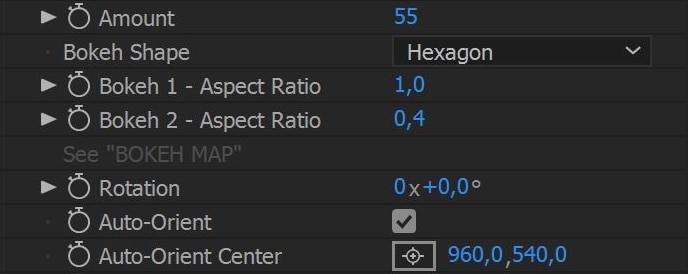
Size : Change the size of the tiles.
Ratio : Change the ratio of the tiles.
RANDOMNESS : Change the amount of randomness of your mosaic. 0% means no randomness at all : for a classic mosaic where every tiles have the same size. Increase this value to have more and more tiles with different sizes.
Complexity : set the number of different sizes you want for your tiles.
Scale : Change the scale of the random tiles.
Random Seed
Change the Seed of the random tiles and animate it.
Random Seed : Change the seed of the random tiles randomly.
Seed Animation : Animate this Random Seed in 4 different ways :
None : No Random Seed animation.
Every Frame : Change the Random Seed on every frame.
Every X Frame : Change the Random Seed on every X frames.
Glitch : Animate the Random Seed in a “glitchy” way.
Glitch Frequency : Change the frequency of this “glitch” animation.
Glitch Erratic : For each “plateau” phase of the Glitch animation, a different Seed is used.
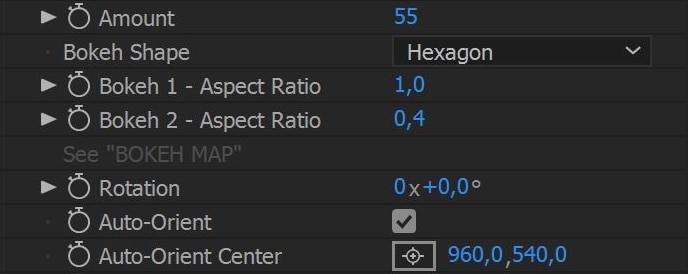
AFFECT
Affect the Crazy Mosaic effect on specific area of your layer.
All : Affects all the pixels of your layer.
Luminosity : Affects only the brightest pixels in your layer.
Red : Affects only the “redest” pixels in your layer.
Green : Affects only the “greenest” pixels in your layer.
Blue : Affects only the “bluest” pixels in your layer.
Hue : Affects only the most tinted pixels in your layer.
Saturation : Affects only the most saturated pixels in your layer.
Threshold : Change the threshold of the affected pixels.
Invert : Invert the affected pixels. For instance, If you set “AFFECT” to “Luminosity” and enable “Invert”, the affected pixels won’t be the brightest pixels anymore but the darkest ones.
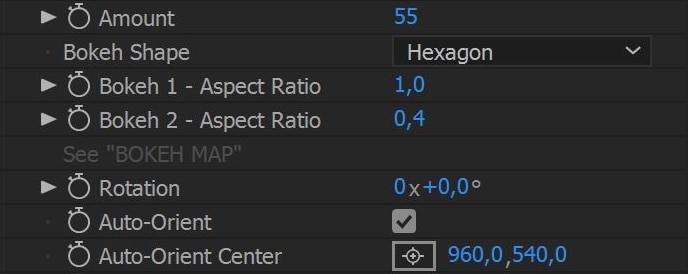
DISSOLVE
Make mosaic tiles disappear randomly.
DISSOLVE : Change the number of disappearing tiles. 100% will make all the tiles disappear.
Dissolve Seed : Change the seed of this disappearing tiles randomly.
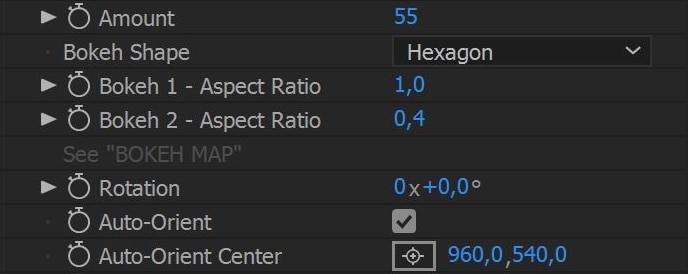
TRANSITION
Add a transition effect to reveal or make your mosaic diseappear.
TRANSITION: Change the type of transition :
None : No transition.
Linear : “Linear Wipe” transition.
Radial In : “Radial In Wipe” transition.
Radial Out : “Radial Out Wipe” transition.
Completion : Change the completion of the transition.
Feather : Change the feather of the transition.
Direction : For “Linear” transition only. Change the direction of the transition.
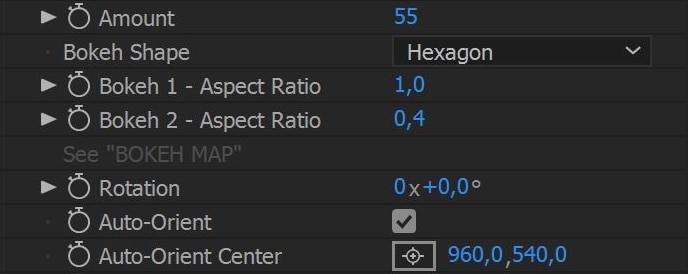
Use Alpha : Only the “Crazy Mosaic” tiles are visible. The rest of your layer is invisible.
Opacity : Change the overall opacity of the overall “Crazy Mosaic” effect.
Blending Mode : Blend the overall “Crazy Mosaic” effect using a specific blending mode.
TROUBLESHOOTING
The plugin doesn’t work as it should
There are several ways to fix this :
– Purge your memory : Edit / Purge / All memory or Image cache memory
– Empty the disk cache: Preference / Media & Disk Cache / Empty Disk Cache
– Restart AE.
– Restart your computer.
– Wake up from this nightmare.
Still having trouble?
Write a support ticket on aescripts.com. I will answer it as soon as I can.
TUTORIALS
PRESET GALLERY
IN FOCUS

Basic
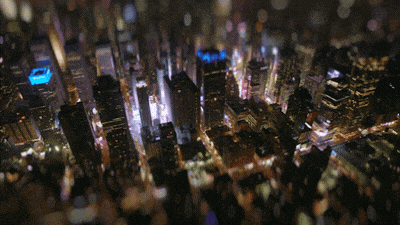
Cinematic

Corner

Dirty
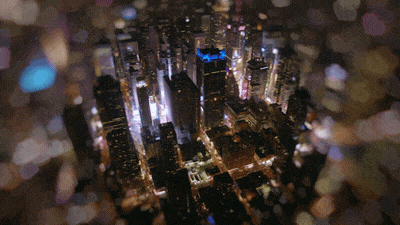
Love
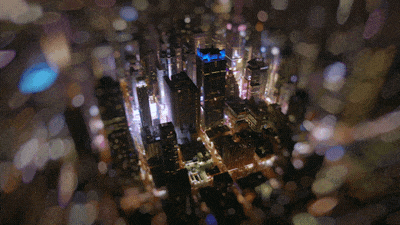
Swirly
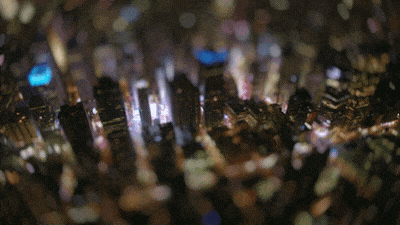
Tilt-shift
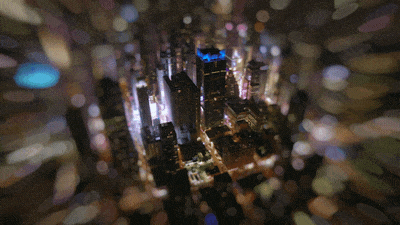
Zoom
OUT OF FOCUS

Basic

Cinematic
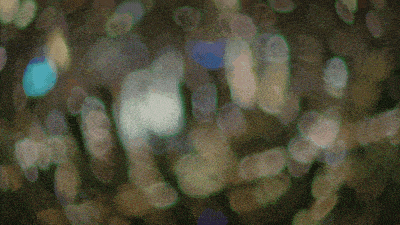
Dirty

Love

Swirly

Zoom
